- If you run the emulator and it shows:“…won’t run unless you update Google Play services”
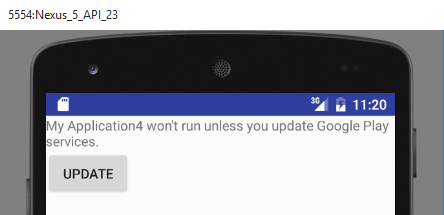
They may be two ( or more 🙂 ) solutions:
– Check your Emulator’s Google Play services version.
Go to Settings (in the Emulator, like in regular phone) > Apps > Double-click “Google Play services” and check the version.
i.e. here 8.4.89
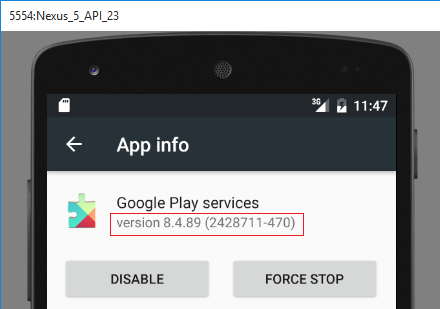 /ol>
/ol>
So…….
– (1) You can run Google play and from the app-store update your google play
or
(2) Change the Google play service version in your build.grade (module: app)
Open build.grade (module: app), i.e. if the version is 10.2 (higher from the Emulator)
compile 'com.google.android.gms:play-services:10.2.0' Change it to 8.4.0 (to match the emulator)
compile 'com.google.android.gms:play-services:8.4.0'
Now Resync, Recompile , and Run
Now it should work! 🙂